The tricky details
In the Larch document, Groups
are described here.
In that section, you are told that, to make your own Groups, you use
the group() function. While that is certainly correct practice at
the Larch command line, you have no doubt noticed that the params
Group was created using the Group() function, with a capital "G".
Similarly, the Larch document
tells us
that the param() function is used to make fitting parameters. Yet,
the Parameter() function was used throughout this example.
And what is that _larch thing littering the entire MBACK plugin?
It turns out that there are some substantive differences between how Larch is used at the command line and how Larch is used when writing a plugin. For me, these differences represented a large and confusing hurdle when I first began working with Larch. Helping you understand these tricky but essential details is the main reason for writing this tutorial.
Function names, symbol names, and the Larch interpreter
Suppose that you want to include a function in your plugin for plotting the result of the MBACK calculation. At the larch command line, you might type something like this to make a quick-n-dirty plot showing the tabulated cross-section along with the matched data.
larch> newplot(data.energy, data.f2)
larch> plot(data.energy, data.fpp)
You might then think that a function like this would be a cool idea:
### !!! Note: this is not correct!!!!
def plot_mback(group):
"""Quick-n-dirty plot of MBACK calculation"""
newplot(group.energy, group.f2)
plot(group.energy, group.fpp)
and finish the plugin off by registering your new function:
def registerLarchPlugin(): # must have a function with this name!
return ('_xafs', { 'mback': mback,
'plot_mback': plot_mback })
Go ahead! Edit the plugins/xafs/mback.py file on your computer and
give it shot at the Larch command line.
You will be disappointed.
In fact, here is what happens:
larch> a=read_ascii('Talc.xmu')
larch> mback(a.e, a.xmu, group=a, z=14, edge='K', order=2, whiteline=50, fit_erfc=True)
larch> plot_mback(a)
File "/usr/local/share/larch/plugins/xafs/mback.py", line 162, in plot_mback
newplot(group.energy, group.f2)file <stdin>, line 0
NameError: global name 'newplot' is not defined
plot_mback(a)
Say what? Of course newplot is defined! We use it all the time at
the Larch command line!
To understand the first reason why that function won't work, let's
examine the plugin that implements plotting:
plugins/wx/plotter.py.
Like all plugins, it ends with a call to registerLarchPlugin, which
says, in part,
def registerLarchPlugin():
return (MODNAME, {'plot':_plot,
'oplot':_oplot,
'newplot':_newplot,
followed by over a dozen more symbol definitions. MODNAME is
defined earlier in the file as
MODNAME = '_plotter'
So, that call to registerLarchPlugin puts several symbols into the
_plotter group. The function _plot is given the symbol name
plot and so on. Unlike the example given in the MBACK plugin, the
function name and the symbol name are not the same!
The symbol name is how the user accesses the function from the Larch command line. However, when authoring a plugin -- when programming with Larch -- you do not have access to the symbol names in the same way. To use a function, you must import and use the function name.
So how is this done in practice? First, you need to import the function name into your plugin. Near the top of the file containing the plugin, you would need something like this (you should continue editing the plugin file):
use_plugin_path('wx')
from plotter import _newplot, _plot
This makes those plotting functions available to your plugin. After
including that at the top of the file, you might then change the
plot_mback function to use the underscores:
### !!! Note: this is still not quite correct!!!!
def plot_mback(group):
"""Quick-n-dirty plot of MBACK calculation"""
_newplot(group.energy, group.f2)
_plot(group.energy, group.fpp)
Now, when you try to make the plot, this happens:
larch> a=read_ascii('Talc.xmu')
larch> mback(a.e, a.xmu, group=a, z=14, edge='K', order=2, whiteline=50, fit_erfc=True)
larch> plot_mback(a)
File "/usr/local/share/larch/plugins/xafs/mback.py", line 162, in plot_mback
_newplot(group.e, group.f2)
File "/usr/local/lib/python2.7/dist-packages/larch/__init__.py", line 35, in wrapper
raise LarchPluginException(errmsg % fcn.__name__)file <stdin>, line 0
LarchPluginException: plugin function '_newplot' needs a valid '_larch' argument
plot_mback(a)
That's a bit cryptic.
It turns out that the Larch interpreter is, itself, an instance of a python object. It is possible to have more that one in existence at a time. Your plotting function needs to somehow know that it is supposed to use the same instance of the interpreter that is being used at the command line you are interacting with. Here is how that is done:
def plot_mback(group, _larch=None):
"""Quick-n-dirty plot of MBACK calculation"""
_newplot(group.e, group.f2, _larch=_larch)
_plot(group.e, group.fpp, _larch=_larch)
Yay! Success!
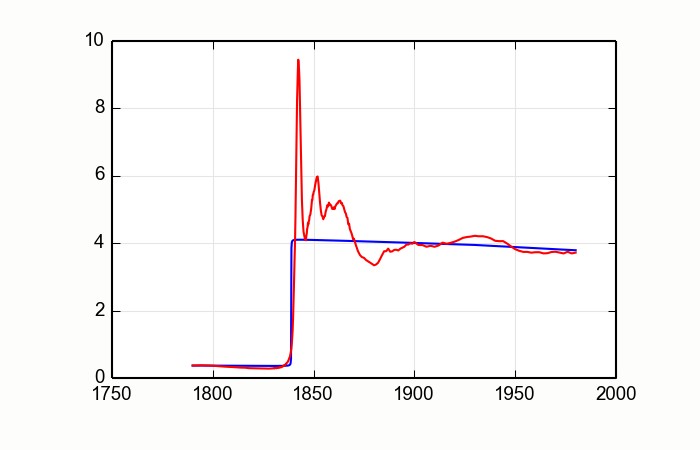
The argument list takes an argument called _larch, which defaults to
None. That argument is then passed to the calls to _newplot and
_plot. If the _larch argument is an actual interpreter, it will
be used. If the _larch argument is None, Larch will use the
default interpreter. When you are working from the command line, the
interpreter at the command line is the default interpreter.
Of course, not labeling axes is so unprofessional. Let's make our function a bit spiffier:
def plot_mback(group, _larch=None):
"""Quick-n-dirty plot of MBACK calculation"""
_newplot(group.e, group.f2, _larch=_larch, xlabel='Energy (eV)', ylabel='match absorption',
label='$f_2(E)$', show_legend=True, legend_loc='ur')
_plot(group.e, group.fpp, _larch=_larch, label="$f''(E)$")
Lovely!
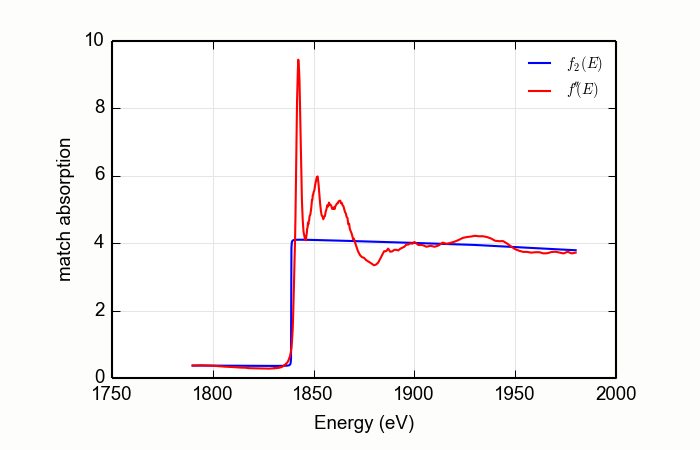
Symbol names and the Larch interpreter in the MBACK function
Now that we understand the difference between symbol names and
function names, we can return to the use of Group() and
Parameter() in the MBACK plugin. The story is actually slightly
different because those are functions that are intrinsic to Larch
rather than defined in a plugin. But the concept is very similar.
Group is the name of the class that implements a Group. Parameter
is the name of the class the implements a Parameter. At the Larch
command line, those are accessed using symbols pointing to the
group() and parameter() functions. These functions return
references to Group and Parameter objects, respectively.
In the MBACK plugin, Group and Parameter are imported from larch
in the first line of the boilerplate, then used throughout. Whenever
Group or Parameter are used, the _larch=_larch argument is given
so that Larch can correctly resolve the interpreter.
You will notice that the _larch=_larch argument is passed to almost
every function from Larch that was imported among the boilerplate at
the top of the plugin file ... set_xafsGroup, xray_edge,
xray_line, f1_chantler, and so on. All of them.
The _larch=_larch argument has to be used for almost every function
call. An exception is the objective function discussed in the
previous section. This is because that function does not interact
directly with the interpreter. Forgetting the _larch=_larch
argument is by far my most common error when writing code for Larch.
tl,dr: Don't forget the _larch=_larch argument.
Also note that the mback function is defined with _larch=None in
its signature. That is necessary so it can pass the correct
interpreter to functions it calls. Almost every function you define
in a plugin should include that in its signature.
Note that none of the Larch functions used in the MBACK plugin share
the confusing feature with newplot and plot of having the symbol
name different from the function name. In many cases, Larch plugins
use the same name for the function and the symbol. Indeed, we did so
for the mback function.
To examine how a function that you want to use is exported by its Larch plugin, do this from the Larch command line:
larch> show _plotter.plot
<function plot, file=/usr/local/share/larch/plugins/wx/plotter.py>
This tells us where the plot function comes from. Open the indicated
file, in this case /usr/local/share/larch/plugins/wx/plotter.py, and
examine the call to registerLarchPlugin at the end of the file.
That will tell you the name of the function. You can then examine the
actual function in that file if you need to better understand its
semantics.